How To Setup All-In-One Servos
Get familiar with each component of your all-in-one servo system.

The servo system contains:
- An All-in-One Servo
- A Communication Kit
- A USB Cable
- Dupont Lines
- Connectors
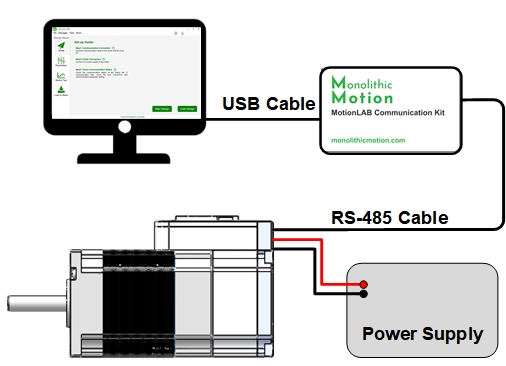
The Monolithic Motion Communication Kit works as a transfer station between the servo and the computer. Together with the software tool – MotionLAB, it provides a quick and easy way to configure and perform the system.
Correctly connect each of the components.
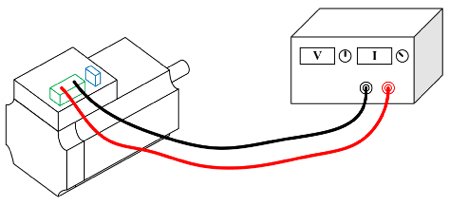
A. Connect the servo motor with power supply.
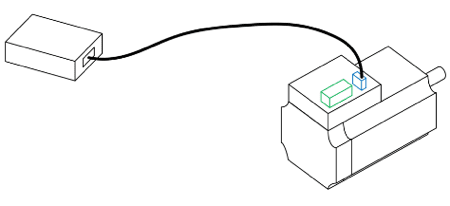
B. Connect the servo motor with the communication kit.
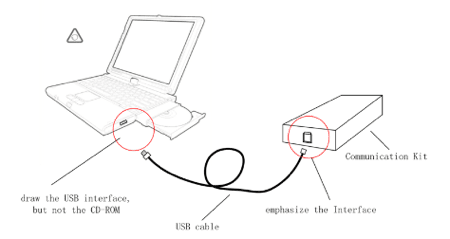
C. Connect the communication kit with the computer.
Use MotionLAB to configure, program and perform the all-in-one servo system
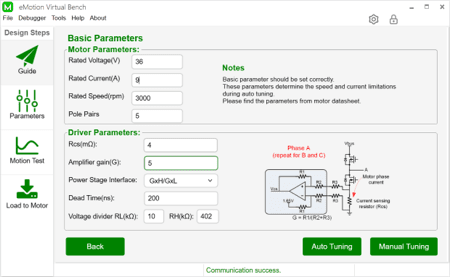
Download, install and start Motion Lab on the computer. Then you can configure, program and perform the all-in-one servo system via this software tool.
Click here to download MotionLAB.
Click here to learn more about How to set up MotionLAB.

Validate your login
Log in to your account
Create New Account